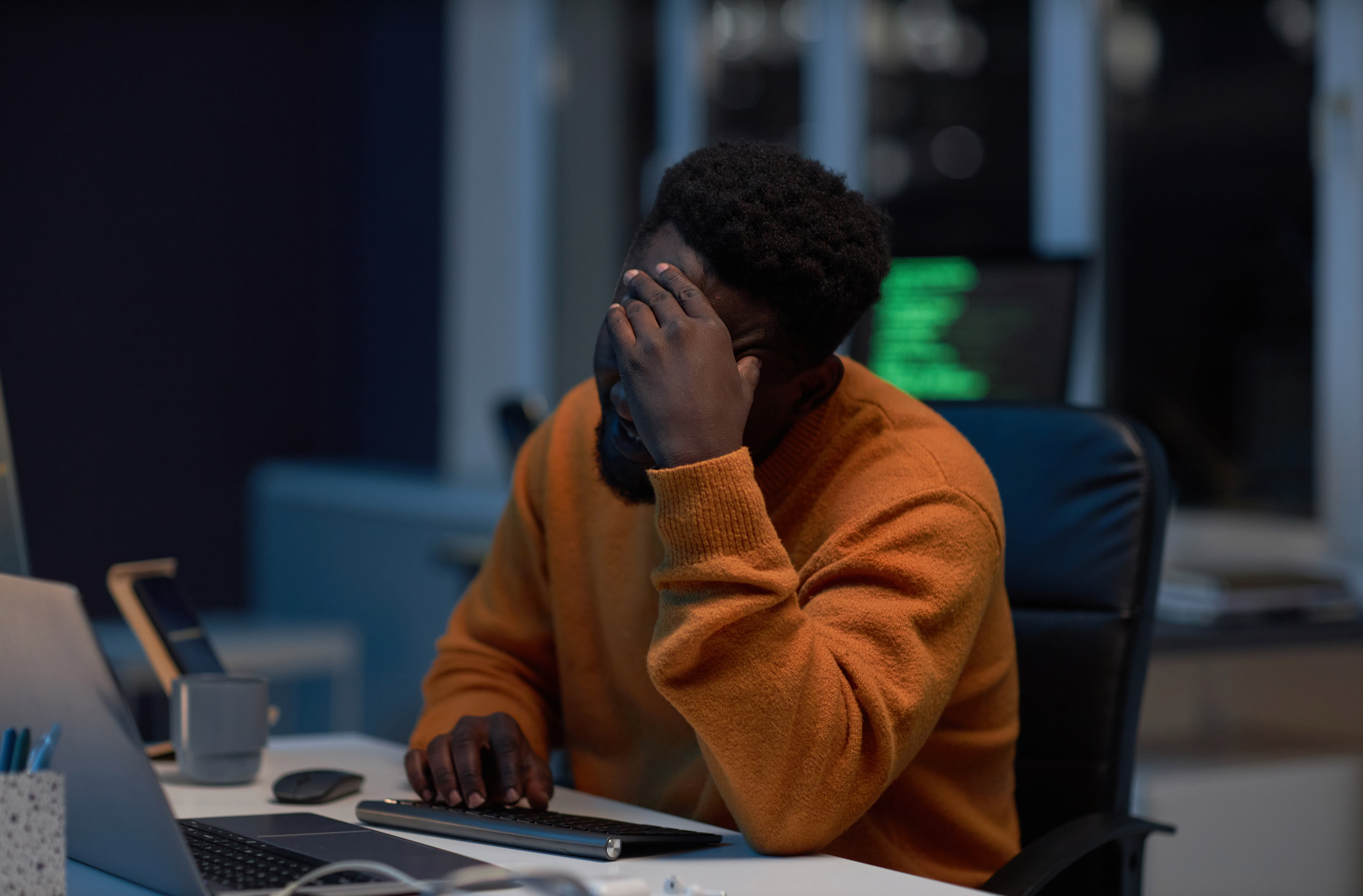How to Proceed When Stuck on an Engineering Problem
Every engineer gets stuck sometimes—whether it's a tricky bug, an unclear requirement, or a system failure with no obvious cause. The difference between struggling endlessly and solving problems efficiently often comes down to process.
This guide provides a structured approach to breaking down problems, gathering useful data, and working toward solutions systematically. Whether you’re debugging a stubborn issue, optimizing performance, or solving an unexpected failure, these strategies will help you stay productive and avoid frustration.
1. Clearly Define the Problem
Before diving into a solution, ensure you fully understand the problem. To gain clarity, ask yourself: Many issues arise from incorrect assumptions or a lack of clarity on what’s actually wrong. Ask yourself:
- What am I trying to achieve?
- What are the expected vs. actual outcomes?
- What assumptions am I making?
Example: Avoiding Wild Goose Chases
Engineers often spend hours debugging an API call, convinced the problem was in their code. After clearly defining the issue, they realized the API itself had changed its response format. Simply clarifying the problem upfront saved hours of frustration.
2. Break It Down Into Smaller Pieces
Big problems feel overwhelming because they seem too large to tackle at once. Breaking them down makes them easier to understand and debug. By focusing on smaller, manageable parts, you can isolate the issue more effectively and avoid getting stuck.
Instead of trying to solve everything at once:
- Isolate the failing part of the system.
- Test each component individually.
- Find the simplest version of the problem to solve first.
Example: Debugging a Mobile App Crash
A mobile app crashed on form submission. Instead of tweaking everything, engineers broke it down: Was it a UI validation issue? An API request failure? A database write error?
By isolating each step, they discovered the crash was caused by an unhandled null reference in form validation—an edge case where required input wasn’t properly checked. Adding a safeguard fixed the issue.
3. Gather More Data
Many issues aren’t what they seem at first glance, and guessing leads to wasted time.
If you’re making assumptions instead of verifying facts, you may be debugging the wrong thing. Gather concrete data:
- Add logs to verify assumptions.
- Step through the code with a debugger.
- Compare working vs. broken cases.
Example: Fixing a Memory Leak in C++
An application’s memory footprint kept growing unexpectedly, leading to slowdowns. Engineers suspected a memory leak but needed data to confirm it.
Using a memory analysis tool, they found an object that wasn’t being deallocated due to a missing delete call. Once they added proper cleanup, the memory issue disappeared, improving stability.
4. Take a Break and Let Your Brain Work
Sometimes, you’re too close to the problem, making it harder to see the solution. Taking a break helps because it allows your brain to process the problem subconsciously, often leading to fresh insights. Instead of forcing a solution, try stepping away:
- Take a short walk or work on something else.
- Explain the problem to someone—even if they don’t understand it.
- Sleep on it—many breakthroughs come after resting your mind.
Example: Solving a UI Bug After a Break
A team was investigating an issue where a UI component occasionally displayed incorrect data. After hours of checking API responses and frontend logic, nothing seemed wrong.
Frustrated, they took a short break. When they returned, they noticed a race condition—the component was rendering before the data finished loading. Adding a simple loading state resolved the issue.
5. Look for Similar Patterns
Most engineering problems aren’t new—they often follow familiar patterns. Recognizing these patterns helps you solve issues faster by applying known solutions instead of reinventing the wheel.
Look for existing solutions:
- Have you solved something similar before?
- Has someone else documented this problem?
- Are there known patterns or best practices that apply?
Example: Borrowing a Pattern for Queues
A team needed a queuing system for processing background tasks. Instead of designing from scratch, they reused a rate-limiting pattern they had previously built for API requests. The same logic applied with minor adjustments, saving them days of work.
6. Ask for Help the Right Way
Asking for help isn’t just about getting an answer—it’s about getting the right answer efficiently. A well-structured question increases the chances of useful responses and prevents wasted back-and-forth.
If you’re stuck, asking for help is the next step—but do it effectively:
- Show what you’ve already tried.
- Provide relevant context (error messages, logs, snippets).
- Be specific about where you need help.
Example: The Rubber Duck Debugging Effect
A developer struggling with a tricky bug explained the problem to a colleague. Midway through, they realized their own mistake before the colleague even responded. Verbalizing the issue forced them to organize their thoughts and spot the problem.
7. Experiment and Iterate
Great engineering solutions rarely come from a single attempt—most problems are solved through trial, refinement, and learning. Iterating allows you to improve step by step without making risky, large-scale changes.
Instead of searching for a perfect answer upfront, break the problem down, test ideas quickly, and adjust as needed. If one approach isn’t working:
- Try a different angle.
- Simplify the problem and solve a smaller version first.
- Prototype quick solutions to validate ideas.
Example: Refining a Slow Query Through Iteration
A team faced a database query that performed well with small datasets but slowed down as data grew.
Instead of a full rewrite, they tested quick optimizations:
- First, they added an index, but it provided only minor gains.
- Then, they rewrote the query with a better JOIN strategy, improving performance.
- Finally, they denormalized part of the data, which significantly reduced query complexity.
Through small, focused iterations, they improved performance 10x without a risky overhaul.
8. Reflect on the Solution
Fixing a bug is good, but learning from it ensures you won’t run into the same issue again. Reflection helps you refine your problem-solving skills, making you a better engineer over time.
Once you get things working, take a minute to step back and ask yourself:
- What actually caused this? Was it a bad assumption, missing data, or a deeper issue?
- What helped fix it? Did a specific debugging trick, tool, or approach work well?
- How can I avoid this next time? Would better logs or alerts have caught this earlier?
Example: Scaling Lessons in Microservices
A team kept facing random outages in their microservices. Each time, they applied quick fixes, but failures kept returning.
After stepping back, they found the system struggled during peak traffic. They first implemented circuit breakers to prevent cascading failures. Then, they set up monitoring and automated scaling, allowing the system to adjust before overloads.
Summary: A Quick Checklist to Get Unstuck
- Clearly define the problem – Make sure you understand what’s wrong before diving in.
- Break it down – Solve one piece at a time to isolate the issue.
- Gather more data – Use logs, debugging tools, and comparisons.
- Step away – Take breaks, explain the problem, and get fresh perspective.
- Look for patterns – Leverage prior experience and existing solutions.
- Ask for help effectively – Provide context and structure your questions well.
- Experiment and iterate – Try different approaches and prototype solutions.
- Reflect on the solution – Learn from the experience to improve next time.
Final Thoughts
Getting stuck is normal—but staying stuck isn’t. The best engineers aren’t the ones who never struggle; they’re the ones who figure out how to work through problems efficiently. Every tough bug or tricky design problem teaches you something.
Next time you hit a wall, don’t just push harder—step back, rethink, and work smarter.